M.S. Windows
Chalane ke step by step tareeke...
My Computer:-
Yah window based Desktop Icon Hai,Is Icon ke through system se relative sabhi prakar ke knowledge prapt kar sakte hai, aur kisi bhi
prakar ka harware add kar sakte hai,aur kisi bhi program ko add aur remove kar sakte hai,
prakar ka harware add kar sakte hai,aur kisi bhi program ko add aur remove kar sakte hai,
My Document:-
Is Icon ke through kisi bhi program me taiyar ki gayi file ko Default formate me surakhit ki jati hai,wo sabhi my document me store ho jati hai,
Recycle Bin:-
Is Icon me System me koi bhi program software file delete ki jati hai,wo sabhi file ya folder recycle bin me paye jate hai, recycle bin se khatm karne par bah file ya folder ya program,my Computer se Parmanently Khatm ho jate hai.
New Folder:-
Desktop par ya kisi Drive ya Directry ke andar kisi bhi prakar ka naya folder taiyar karne ke liye Mouse ki right button click karte hai,to ek Diloug box Show hota hai,us diloug box ke new ke sub menu me jakar new folder par click karte hai,to screen par ek naya folder show hota hai,us folder me keybord se naya name type karke enter key press karte hai.
Renaming File Or Folder:-
Kisi bhi file ya folder ka name change karne ke liye usko select karke mouse ke right button par click karte hai,to ek dilouge box show hota hai,us dilouge box me rename command par click karte hai,to cursor show hota hai,keyboard se naya name type karke enter key press karte hai..
Deleting file or folder:-
System ke antargat selected file or folder ko khatm karne ke liye us file or folder ko select karte hai,aur us par right click karte hai,to ek dilouge box show karta hai,us dilouge box me delete par click karte hai,aur yes par click karne se vah file aur folder khatm ho jate hai.....
+ By Computer Clinic.+

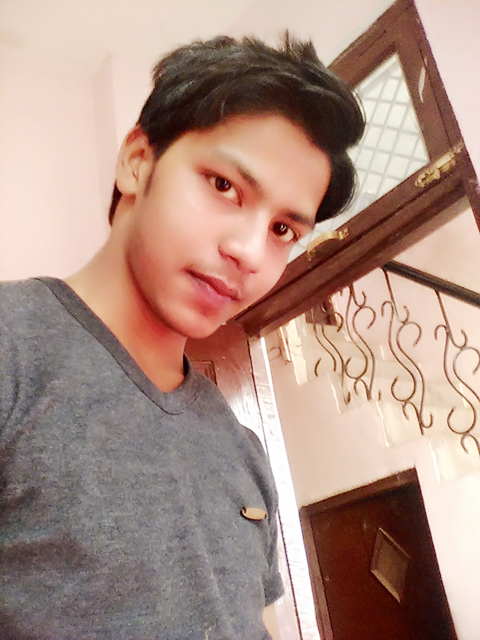
The education is necessary because through this you become an expert and get acknowledge about different important aspects. Education software will help children and elders to teach themselves reading, writing and arithmetic skills. 220-902 Braindumps provides authentic IT Certification exams preparation material guaranteed to make you pass in the first attempt.
ReplyDelete