You find out the computer name using IP address Simply?
If you want to find out the Computer Name associated with an IP Address:
Go to START -> Run -> and type in CMD in the ‘Run‘ box. Then in the command (DOS) window type this command and hit the <enter> key :
Nbtstat -a xxx.xxx.xxx.xxx (replace the Xs with the actual IP address of the target computer.)
Go to START -> Run -> and type in CMD in the ‘Run‘ box. Then in the command (DOS) window type this command and hit the <enter> key :
Nbtstat -a xxx.xxx.xxx.xxx (replace the Xs with the actual IP address of the target computer.)

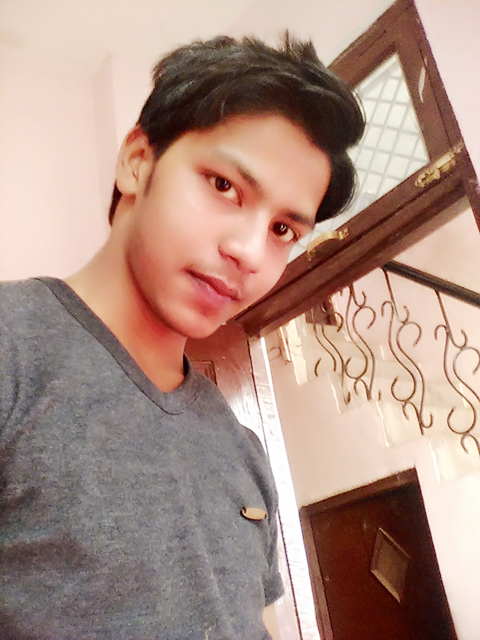
0 comments:
Post a Comment